xTool D1 Laser Engraver and Cutter
The xTool D1 may be primarily marketed towards engraving and cutting wood, metal and vinyl, but as someone that has struggled repeatedly with making a Silhouette Cameo and a Cricut do what I want on anything but
very thin paper or paper-thin vinyl, this awesome crafting machine is the answer to all of the problems I have experienced. Cutting machines are great, don't get me wrong, but having worked with several that use a
cutting blade, there are just inherently a number of time-consuming issues that drive me nuts. Just to list a few of my frustrations for you, adjusting the pressure of the cutting tool, having thin enough medium to cut
through and not waste materials you are cutting, or, if you are able to cut all the way through sticky paper backed vinyl, it is a huge pain to pick all the tiny pieces off of the paper backing and it takes forever,
especially if it is detailed or small - I tear more than I don't.
Say goodbye to all those frustrations! With this amazing laser cutter, you just load your design into the software, position the laser, pick the material
type and hit GO. It cuts all the way though every time and you do not have to peel your complex designs from a sticky backing sheet using a magnifier and a scalpel. If you cut ANY type of material on a regular
basis, skip those cutting blade-based crafting machines and upgrade to the big leagues of laser cutting - I promise it will change your world.
We were not financially compensated for this post and the samples were provided to us for review purposes. The opinions are completely our own based on our experience with the products.
Let me explain
The project I struggled with for a month to finish was a customized Corners of the World sign, for which I needed to cut out around 50 different layouts with letters and symbols from clear Oracal vinyl so that I could stick
it on the wooden directional arrows and spray-paint though the stencil I had made to create a durable and attractive sign (see picture below). Getting my Silhouette Cameo to reliably cut the vinyl took several days of testing and
then several days of cutting, followed by a week of peeling the center of any letter off the backing paper and fixing the multiple places the cutter had failed to cut through the clear vinyl. And the Silhouette was a step up
from my wife's Cricut (granted, it was not the latest and greatest, but still)!

I was, admittedly, a beginner at using the machine and I learned a lot, but after finishing the project, I swore I would never do it again. I had
tried using masking tape as a stencil in the beginning, and the cutter did cut it, but I could never peel the masking tape off the sticky cut plate without tearing it EVERY SINGEL TIME, so the vinyl was my work around. Suffice
to say, the whole thing took a LOT more effort than I ever intended, but once you invest that kind of time, you can't just walk away from it. I was bound and determined to do it and do it well. And I did, the cost being my
time, and honestly, a little bit of my sanity.
Fast forward five years to my experience with the xTool D1 as an out of the box beginner. Right off the bat, it was a day and night difference. I tried cutting the same vinyl used in my prior project as well as masking tape
on a flat surface, and this brilliant machine cut both without any issue, the first time around. Since the laser cuts effortlessly right though the material, anything that is not part of the design falls off when you lift up
on the tape or vinyl. I was truly blown away - it was ridiculously easy! I made a test sign using the masking tape and it was done in mere minutes, including the painting! No magnifying, picking, fiddling, adjusting or
tossing out vinyl to give it another try on a different setting.

As impressed as I was with the capabilities of the xTool D1 to replace the cutting tools I had used previously, I moved on to bigger cutting challenges that were more along the lines of what this type of machine is primarily designed for.
First, I decided to start with what I thought was the most challenging surface for cutting and engraving - stone. I loaded the GistGear logo into the software that comes with the laser and set it to max power and a slow speed.
There was NO problem engraving right into the stone. I was seriously impressed..again.
Next, I moved on to testing it on wood. Engraving a filled version of the GistGear logo on a piece of leftover wooden floorboard took less
than 5 minutes and looked great.
Then, I tried cutting wooden letters out of a large paint stirring stick - again, no problem cutting and I was left with perfect cut letters with gorgeous smooth edges and the outline of the
letters cleanly cut out of the wood. The paint stick cutting time was about two minutes. I was like a kid in a candy store! What else do we have I can cut?!
I engraved the GistGear logo onto a hammer and a stainless-steel ruler - no issues and a great looking end product. Having seen a couple of YouTubers show how to engrave on glass, I spray painted the side of a square glass
pitcher with white paint and engraved the logo in the paint on the glass. After wiping away the paint using some paint thinner, the engraving on the glass looked great - first attempt.
For my last endeavor in testing the xTool D1, I took an old laptop and engraved the GistGear logo on the back. That ID is NEVER going to come off. If anyone were to steal it, this would be difficult to conceal. It got me to thinking. I've always put a name
on my laptop when I'm traveling to different offices...I wonder....
Don't worry, I was not brave enough to engrave right onto a brand new laptop on my first day with the xTool D1, so I removed the battery cover on the back and engraved "PLEASE RETURN ME TO - FIRSTNAME LASTNAME - (555)5555555"
on it before re-attaching it. How safe is a personal laptop in a large high school? College dorm room? Different office location? Will it stop someone who really wants it? Probably not, but having an identifier that is
hard to remove is at least enough of a deterrent that a thief might be less likely to walk away with it.
In summary, I can't say enough about how impressed I am with the xTool D1 laser engraver and would strongly recommend it to anyone that has an inkling to do anything craft, whether its scrapbooking, woodworking, engraving,
stamping or just cutting out letters of any shapes from just about any material. There simply is not a more flexible, powerful and easy to use tool.
You can pick up a xTool D1 at the xTool store
The Gist
Amazingly powerful machine! Cuts into just about any surface you can think of with little effort, hardly any setup, clean, consistent cuts, and far less waste than blade-based cutting tools. Glass, metal, stone, hard plastic, paper, wood - the xTool D1 is the right tool for the job.

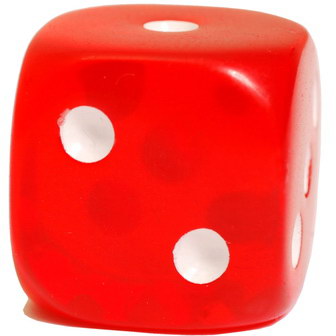
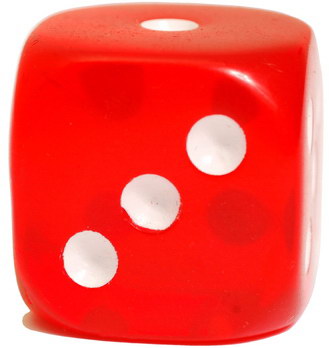


 GistGear awards the xTool D1 Laser Engraver and Cutter 6 (out of 6).
GistGear awards the xTool D1 Laser Engraver and Cutter 6 (out of 6).